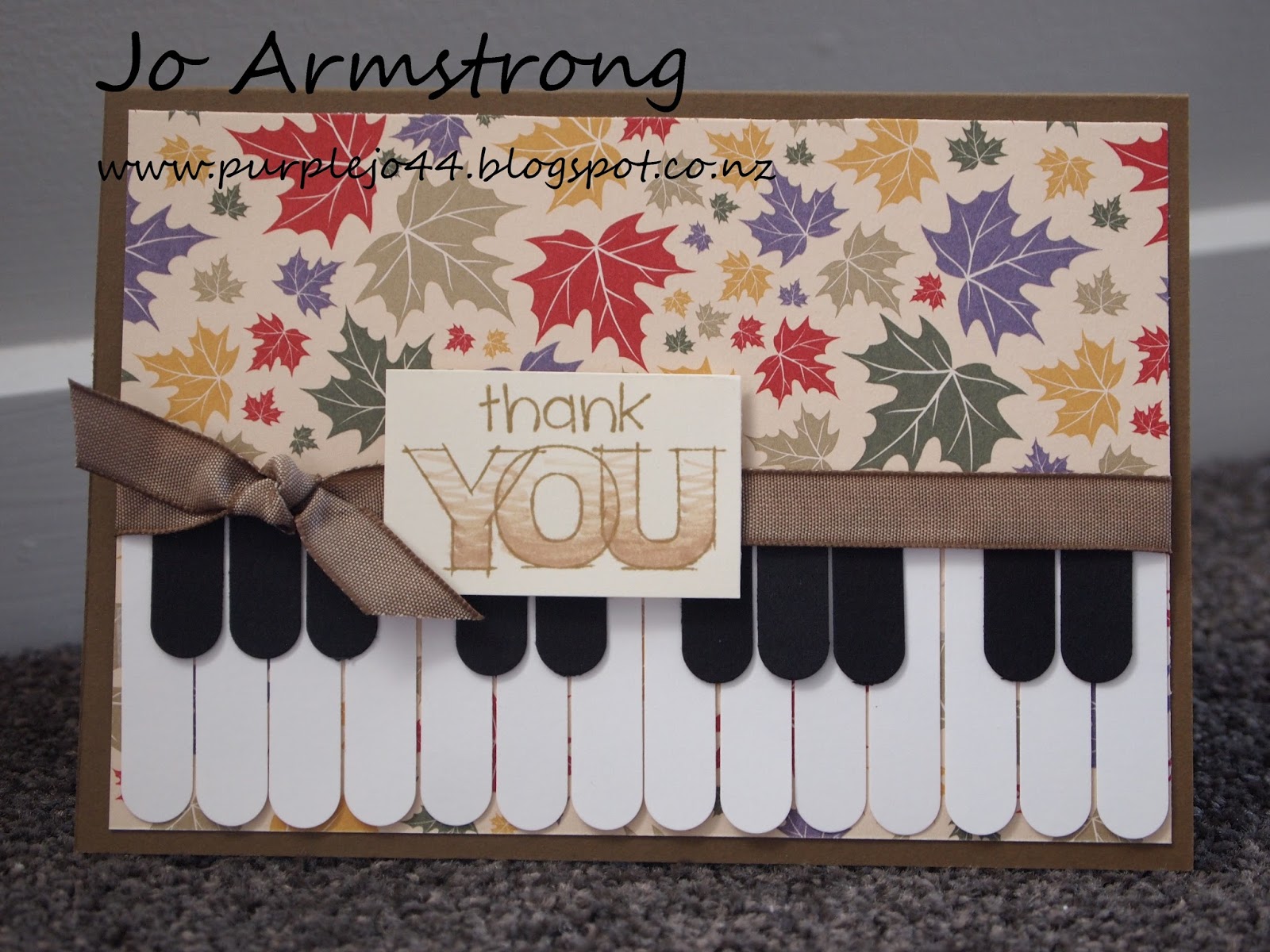I have been talking with ladies on Facebook about setting up crafting blogs, and feel that a post about the basics of blogging is what is needed today rather than a creative post.
I am no expert at this - I am not a pro-blogger. But do realise that I have a little bit of guidance to offer to those who I have been conversing with.
Why follow?
You don't have to write a blog in order to follow them. This is so much fun! It's like subscribing to your favourite crafting magazines and receiving an article or two a day. You get so many ideas and inspiration, and you can see what others are up to in the crafting community. You are not limited by geography; you can follow someone on the other side of the world or right there next door.
Why blog?
If you are a consultant, you will want to write your own blog as well as follow others'. It is a fantastic place for showing what you are working on, plus linking to other sites that customers and sister consultants will find useful.
Steps to becoming a Follower
1. I use
www.blogger.com, it is simple and free. Go to the site and create a google account if you haven't one already. You need to create a Blogger profile and
include a photo. You don't need to fill in every field, but the one about you is important as it will appear on your blog.
2. You are ready to start following other bloggers. Go to
www.purplejo44.blogspot.co.nz and scroll down the right hand sidebar till you find the "follow" or "join this site" button. Click. You will select your Google or Blogger profile. You can do this with as many blogs as you like.
3. The orange "B" on the top left of the BlogSpot pages will take you back to your Dashboard. From your dashboard you can see all the sites you are following and link to them, plus you can see your reading list. If you use Internet Explorer, I recommend making your Dashboard one of the tabs that automatically opens when you open the internet. This way you always get to catch up on the current buzz.
How to do this: Highlight the address in the address bar when you are on your dashboard, and right button "Copy" it to your clipboard. Top right of your screen, click on the white cog (Tools), Internet Options, and right button "Paste" this address into the
To create home page tabs... box. Click OK.
Steps to becoming a Blogger
4. On your Dashboard, click "New Blog". The sky is the limit!
5. The orange pencil creates a new blog post. This is like your diary entry, the daily or weekly updates that you will be adding as a committed blogger. The next button gives you a drop down menu, click on "Templates". Choose one of the pre-designed templates blogger has created and Apply this to your blog.
6. Choose "Layout" from the dropdown menu. Here you can re-organise the gadgets which are on your site next to your blog posts, and add more. I would recommend putting your "About Me" near the top, plus the gadget which allows others to follow you. You can add any or all of the gadgets found on blogger, but a word of caution here: too many gadgets makes your site confusing. The ones I would recommend you have are your Profile and the Followers one found in "More Gadgets". Here in gadgets you can add images and link them to other sites (eg your webpage) plus you can add HTML code such as the blog badges available through CTMH.
7. There is a lot more you can do here in blogger, but that is the basics covered! Browse the other options available on the drop-down menu in your Dashboard at your leisure. The stats are always interesting. Add new pages to your blog if you want something to stay permanently available to your readers rather than become part of your ongoing blog posts. Every time you add a new page it will add a tab at the top of your blog.
8. Changes can be made at any time... your blog is not set in concrete. Change the layout and design of your blog whenever you fee like it, or even the title.
9. Start using and posting in your blog.
10. Most importantly HAVE FUN!!! If you're not having fun, you're doing something wrong - so give me a call, I am happy to take the stress out of this. It's not meant to be hard.
I have tried to give a brief overview, so this is by no means a comprehensive guide. If you want more information, or if I've not given enough detail on any (or all!) of these steps, I am more than happy to help you out. My Skype name is purplejo44 and we can make contact from anywhere in the world.
 This gorgeous wee card was inspired by the "Chocolate Affair" stamp set which is the Stamp of the Month for August... only two days to go! This 16-piece stamp set is FREE with any purchase of $75 or more in the next two days... if you would like to add it to your order, click on the "Shop with me" button on the right.
This gorgeous wee card was inspired by the "Chocolate Affair" stamp set which is the Stamp of the Month for August... only two days to go! This 16-piece stamp set is FREE with any purchase of $75 or more in the next two days... if you would like to add it to your order, click on the "Shop with me" button on the right.